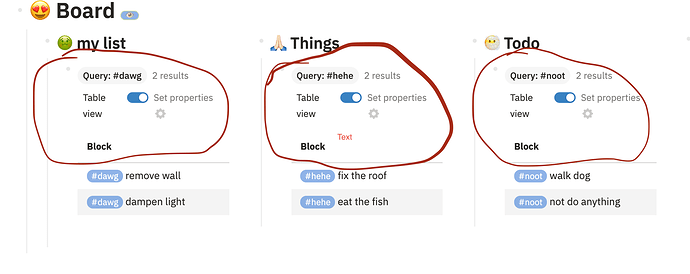Facts
For all the impatient ![]() among us - here are the facts right away:
among us - here are the facts right away:
Logseq comes with a number of features that provide excellent support for task management:
- TODOs
- queries
- simple linking via tags
- backlinks
In addition, Logseq has other important features for me:
- Outliner
- Markdown
- Custom CSS (I am a very visual guy)
But there are also some points that are not so optimal for task management
- Time aspects can be assigned, but …
- there is no calendar or timeline view
- or features like highlighting overdue tasks
It is possible to achieve a lot with Logseq and with queries all (overdue) tasks can be found and displayed on one page. But over time I have noticed that I am missing something crucial → the overview!
- I am a very visual type and need an overview.
- all the info is there “somewhere” in Logseq, but …
- I had no “mental” picture of which tasks are assigned to whom
- no “feeling” which tasks are urgent now
- backlinks were handy but resulted in a mussy list
- etc.
I was able to implement my task management concept with Logseq and some aspects even worked better than in other tools. But all in all, I was left with a bad feeling of not having a good overview of the tasks.

Background
I would like to start with a short info on my background and the topic of task management:
It is essential for my professional life to keep track of my own tasks and those of some of my colleagues - currently those are more than 350 tasks. Over the years, I have tried out and combined various methods to create a system that works for me.
Only when I have control over my tasks (and their time aspects), I can take care of the really important things in my job.
The task management system that works for me is decoupled from the tools I use.
Before Logseq, I worked with the online outliner “Checkvist” which offers excellent keyboard support and which I still like to use for complex checklists.
Since I have appreciated organising information via outlines for many years, I was very interested when LOGseq made it possible to store information in local markdown files while continuing to use the beloved “outlining”.
I worked with the following tools before Logseq:
- Journal ⇒ Zettlr
- Tasks ⇒ Checkvist
- Calendar ⇒ Outlook (company standard)
Logseq enters the stage
So with Logseq I was able to replace 2 tools at once. I could manage the journal and my tasks in Logseq (instead of in Zettlr and Checkvist), had the possibilities of an outliner and with tags and backlinks I could relate everything nicely.
In addition, the queries were an important feature for bringing relevant tasks to the surface.
A step backwards was (and still is) the search, which in my opinion urgently needs further improvement.
I worked with Logseq in this way for many months and handled my entire task management through it. It worked and some aspects of it even worked better than with other tools.
However, the more tasks I managed in Logseq, the more dissatisfied I became. Some of these points can perhaps be compensated for with new features in the future like:
-
Backlinks
In Logseq, it is so easy to assign tasks to different people or contexts using appropriate tags or page references and then to find them via the list of backlinks.
But the list of backlinks at the end of a page has always been a disorganised mess for me, which almost cancelled out the usefulness. -
Overdue tasks
Overdue tasks can be identified via queries but I missed the visual aspect. For example, highlighting overdue tasks in colour. Or to see them on a timeline / in a calendar.
All in all, the task management in Logseq was actually quite a good experience and some points (linking with tags to different contexts) was even better than I could solve it so far.
But I still had a bad feeling that I had overlooked one of the hundreds of tasks - that I was not aware of how urgent it was or what I should really do next.
The information was there - but I lacked a “mental picture” of it. I lacked the feeling of having everything under control.
Outliners are great, but not optimal for tasks.
At least that is my current insight. Maybe I will change my mind in the future, but as great as I think outliners are for collecting information and structuring, I am currently not convinced that they are good for task management. I will state below that this is not generally true.
Logseq was clearly ahead here because you can make up for a lot with queries, but the uneasy feeling was a constant companion here and I looked around for alternatives.
Alternative STACKS
I come from an agile working environment and task boards like in Kanban or Scrum are very common there. However, I often found the usual tools insufficient and searched for quite a long time until I found a perfect candidate (for me).
STACKs works similarly to LOGseq with the “local first” approach and therefore I don’t have to worry about data protection.
The handling and presentation of the tasks in the boards suits my taste and my wish for a “visual overview” has been fulfilled with STACKS.
I have more than 350 tasks spread over 30 boards and I still have the feeling that I have everything under control - better than ever.
Why I still manage tasks in LOGseq
Nevertheless, I still use LOGseq every day for my work. Not only for knowledge management and as a journal - but also for all the small tasks that come up across the day.
I make a distinction between the small daily tasks that can usually be done quickly. If I have to call a colleague back or answer an email, I simply create a TODO in the journal. Only tasks that cannot be completed at short notice or that require several sub steps get transfered to my task management system.
Why all this does NOT necessarily apply to you
There are different approaches to task management and the “types of tasks” that need to be managed are diverse. There is not one “best” solution for everyone and certainly not one best tool for “task management”.
Unfortunately, everyone has to find out for themselves which aspects are important for their own task management.
So this is neither a call not to use Logseq for task management, nor is it a recommendation to use STACKS instead.
I can only give you the following recommendation:
- develop a task management system that works for you independently of a specific tool
- what are “tasks” for you
- what information needs to be stored for each task
- how do you keep track (context, persons, lists, time,…)?
- then try different tools and use the one that supports your system best.
If you don’t get along with the task management in LOGseq, don’t feel bad - or blame it on your own inability. Maybe LOGseq is not compatible with your own task management. I think it is legitimate to use different tools for different real situations. You wouldn’t use a hammer to attach a screw to the wall.
There is no one task management - the situations in reality are too different.
For me, it is a fixed element to always schedule tasks in the calendar, but I know other people who don’t get along with this and prefer to work only with lists.
If you get along well with the task management in Logseq, you don’t need to feel compelled to look for alternatives. Why should you? If it feels like a good tool, you should use it. There are many good aspects of Logseq - also for task management.
The use of queries plays an important role and is unfortunately not an easy topic - but I have often found help on this in the forum.
I wish all of you success with your task management - whatever tools you use. ![]()
Chris

 .
.