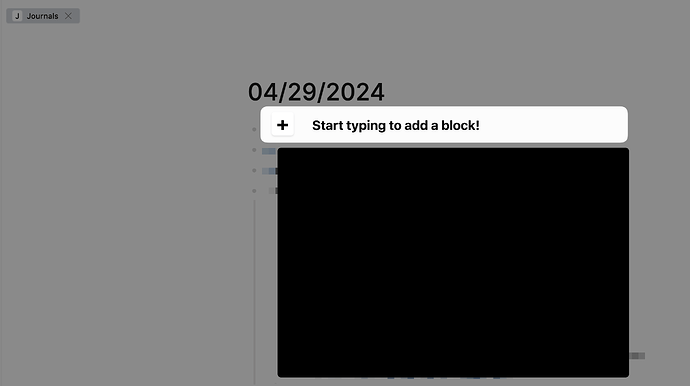is there any option to switch for add blocks on top of page and not bottom of page? this is important choice for long-pages and especially for long-pages on right panel because of recurring very annoying option on bottom of page to show more. in case of me, I’m tired of that in the middle of book-pdf annotating.
hoping to see this in a future update as well.
easy to lose train of thought on a long page when needing to scroll all the way to the bottom to add a new block.
would love to see some kind of reverse sort toggle, or just always show a “ghost box” entry point at the top of the page where you could always click it and enter content immediately.
Imagining something like: