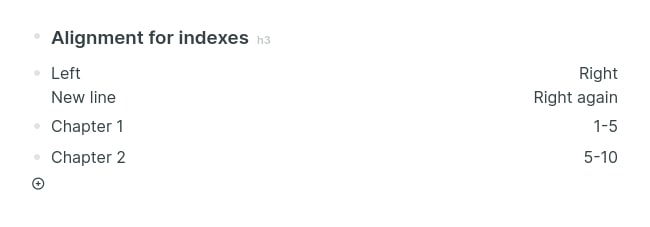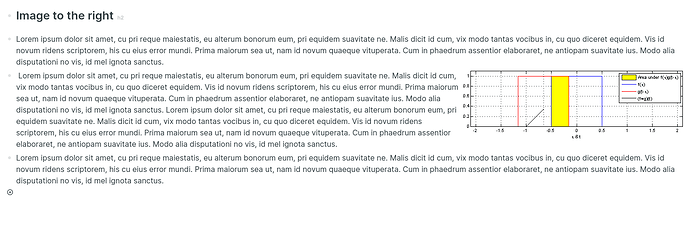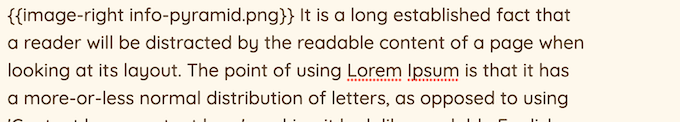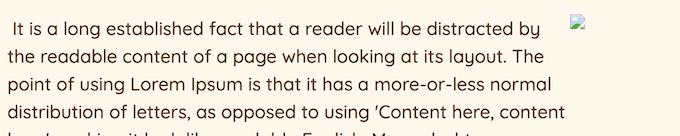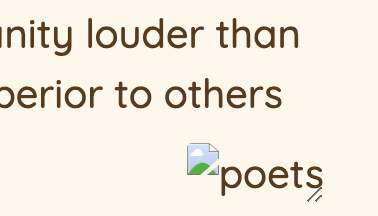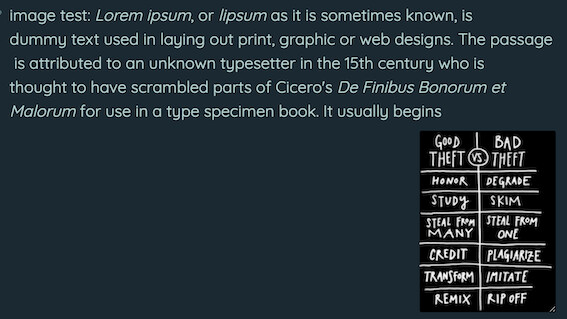Further improvement
The method above to align images suffers of a big disadvantage: you must use absolute paths that include your graph local path; this defeats portability.
Luckily @hkgnp developed this script that makes image render even with local paths:
const observer = new top.MutationObserver(() => {
const graph = logseq.api.get_current_graph();
let allElems = document.getElementsByClassName("ra");
allElems = Array.from(allElems);
if (allElems.length > 0) {
allElems.map((elem) => {
let currPath = elem.attributes[0].value;
currPath = graph.path + "/" + currPath.substring(currPath.indexOf("/assets"));
elem.attributes[0].value = currPath;
});
}
});
observer.observe(top.document.getElementById("app-container"), {
attributes: false,
childList: true,
subtree: true,
});
this script must be placed inside custom.js file in /logseq folder inside a graph folder and Logseq must be restarted for this to take effect. This assumes you used the CSS mentioned in the previous post (where a class “ra” i.e. right-aligned was defined). Then, you will be able to render images aligned to the right by placing something like this in a block:
[:img {:src "../graph/assets/example.png" :class ra}] Lorem ipsum dolor sit amet[...]
Use Macros for further portability
Instead of writing the hiccup syntax mentioned above in each block, one could define a macro and pass the URL to it, in this example the macro is named “image-right”:
"image-right" "[:img {:src \"../graph/assets/$1\" :class ra}]"
so in your config.edn file you have to find the section about macros and insert the above line. You should have something like this:
:macros {
"..." "..."
"image-right" "[:img {:src \"../graph/assets/$1\" :class ra}]"
"..." "..."
}
where "..." "..." represent other macros that eventually you defined.
Then you can just use this in your blocks:
{{image-right example.png}}
In case in the future you decide to change the impementation of “image-right” you would need to update only the config files and not Markdown files of your graph.