After 3 weeks using the tool Ive made a lot of entries. Im always finding myself needing to collapse the linked references now to navigate what can end up being a very long list of referenced research. Thanks
Hi! I think this option exists already. Check settings.edn for
:ref/linked-references-collapsed-threshold 50
and decrease it to a low number. I set mine to 5.
Dont see it
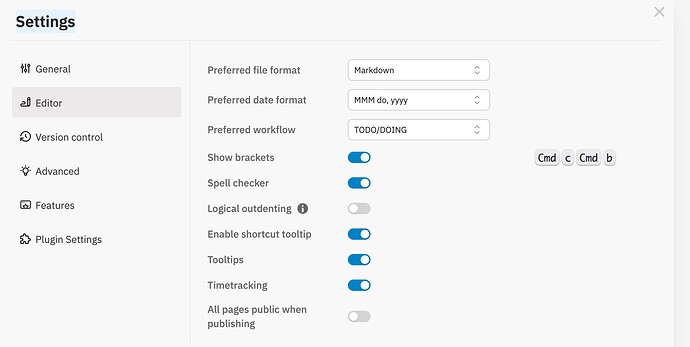
Would be great if you could set it to 5 and then have number 6 and higher be shown as “More…”
That way you always see the 5 most recent linked references and the other are available in 1 click.
got it. Thanks I appreciate your time to let me know.
Try the solution described here: How to set Logseq to collapse "Linked References" by default, similar to "Unlinked References"? - #2 by Edwin This worked for me.
adding to the solution suggested by @itsamemarkus, I also set the :ref/default-open-blocks-level to 1 in my config.edn. This way the child blocks of the linked references are expanded to only 1 level (reference).
Below are the 2 settings that I have changed:
;; This limits the number of linked refrences visible in the linked reference
ref/linked-references-collapsed-threshold 5
;; This limits the expansion level of the child blocks of the linked references
:ref/default-open-blocks-level 1