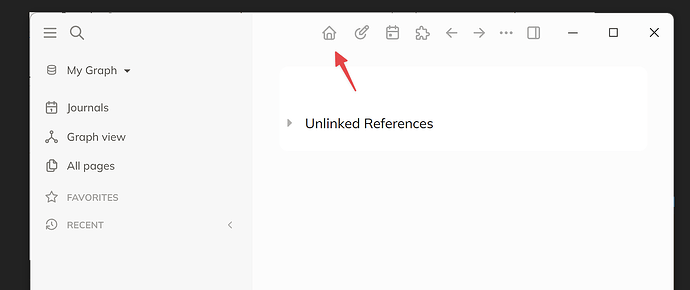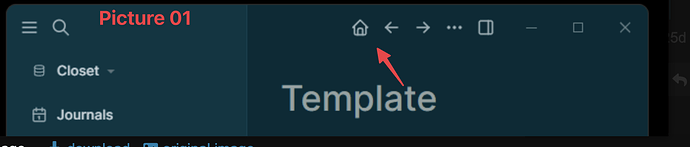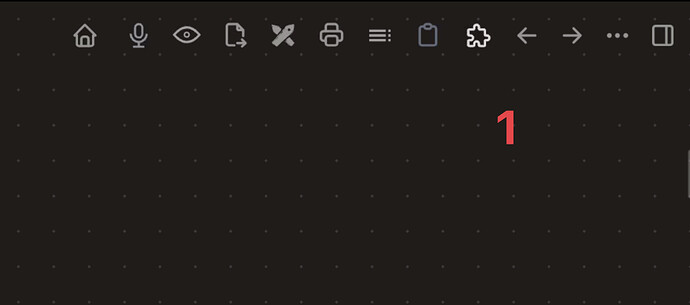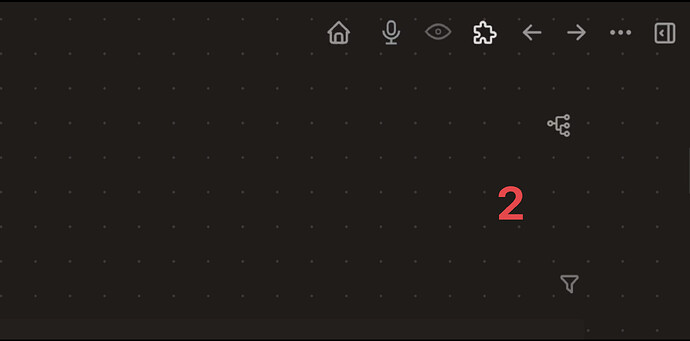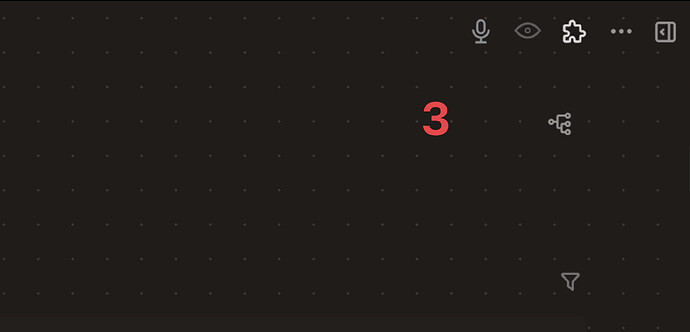Hello,
A few days ago, the home button icon disappeared from the menu bar.
This tool is very useful. How can I solve this problem?
Thanks a lot for your help.
Pascal
Welcome. Have you checked Excuse me, how do I add a home button to the left sidebar?
Yes. but it doesn’t really help. It’s about changing the Journals Icon on the left sidebar.
My problem is to recover the Home-Button at the top, like in picture 01…
But actually the situation is pic 02.
Thanks
Pascal
The linked post explains both cases. In your screenshot, the current page is today’s journal, which is the home. Go to a non-journal page, to see if the icon appears. Check also file config.edn
Thanks a lot for your help.
My mistake, I took the wrong page for my screenshot. There is no Home-Button on a non-journal page.
This is the configuration
English isn’t my first language, so maybe I misunderstood the post.
Also: Before the problem occurs, the 2 arrows were on the right side of the screen, (Pic 01) and now they are on the left. Is it linked to the update to version 0.10.7?
Pascal
- I have been on 0.10.7 and I cannot reproduce your issue.
- Apparently you have to undo whatever you did a few days ago that caused it.
- Try re-installing the application and starting-over, one step at a time, to see which step causes the issue.
- Alternatively, it is possible to go home with the respective keyboard shortcut.
- i.e. pressing
g hwhile not editing a block
- i.e. pressing
Thanks a lot. I’ll do that.
A few days ago I uninstalled some plugins.
Merci beaucoup. Thanks again for your help.
P.