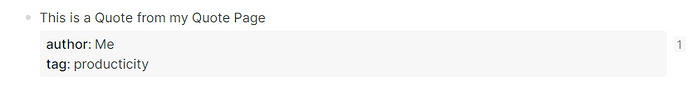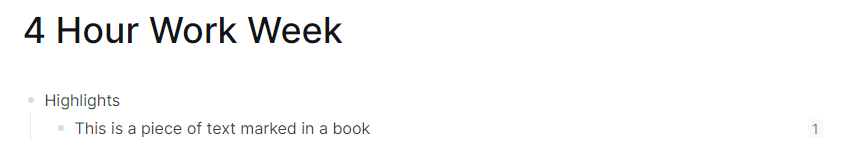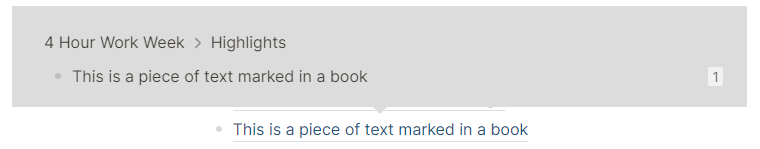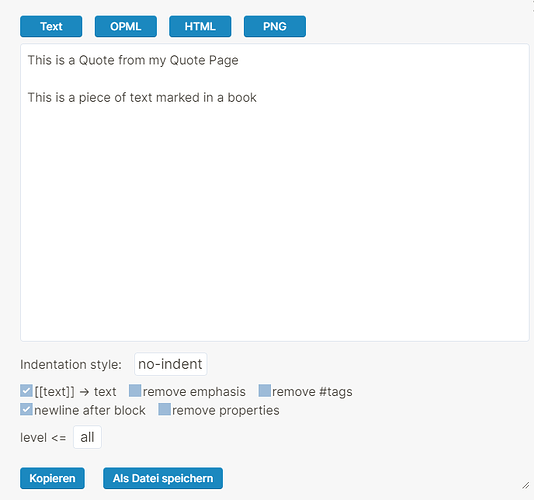If you combine your existing knowledge (quotes, summaries, etc.) into new output (essays, video-scripts, etc.) the recommended (and in my opinion best) way is using block-reference or block-embeds.
The source blocks look like this:
If i stay in my logseq environment, all that is fine, because i can always mouse-over the referred block and see where this block came from.
Problems arise when i want to export a block or page. Here, all the beautifully structured pages lose their added value. Neither Block Properties nor Paths of Blocks are exported.
Am i missing something? A Plugin maybe? Or is this really not possible?
Thank you