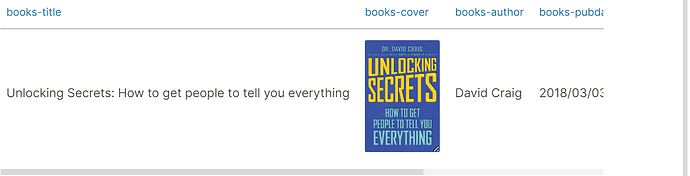I have a template for books reading as below
- ### Books_Meta
-
books-Title:: Unlocking Secrets: How to get people to tell you everything
books-Cover:: {:height 172, :width 98}
books-Author:: David Craig
books-PubDate:: 2018/03/03
books-MyRank:: Good (Good/SoSo/Bad)
books-Where:: (Reserved)
Then I perform a simply & quick search {{query “books-Title”}} get Table view below,
The column “books-title” looks too wide for me, I am wondering if there’s way to reduce it in display. Is there a way to set “Table view” column width? or just average each column? or maybe there’s way to wrap the text as several lines like
“image{:height 172, :width 98}” for image ?
The second question is for properties value like “books-MyRank:: Good (Good/SoSo/Bad)” above.
Actually “(Good/SoSo/Bad)” is just a reminder, is there any other way to make something like selection list except to make a new template ? Just want to seek better solution.