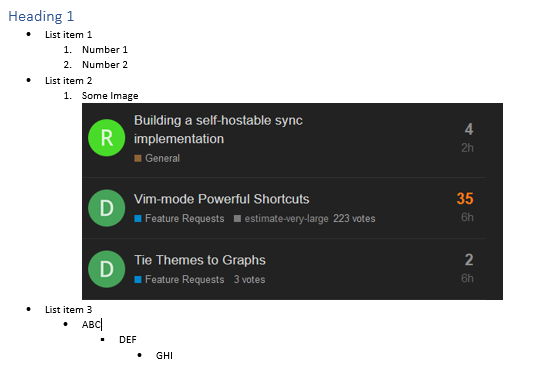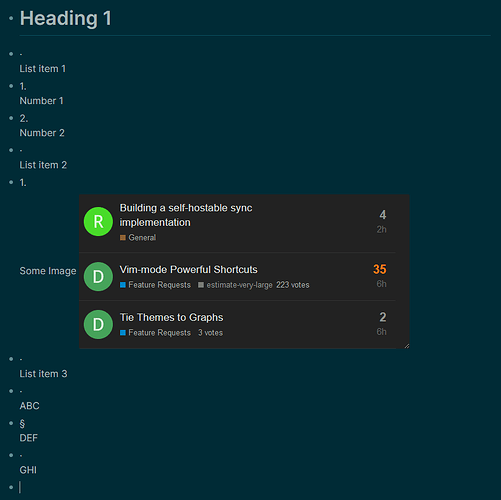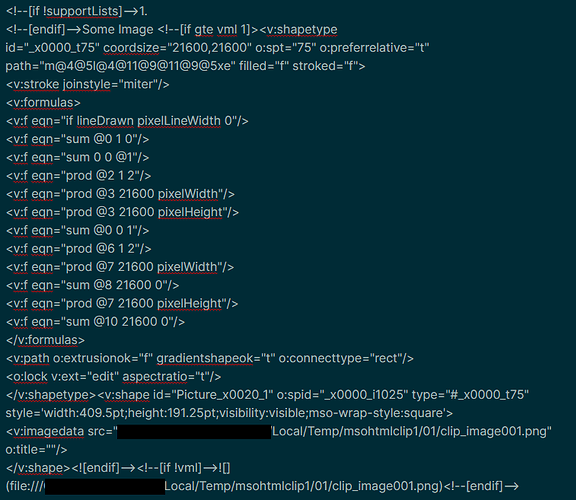gax
October 12, 2023, 9:25pm
1
Please make Logseq work together with Office. Basic features like copy/paste should just work in either direction.
This is an important feature for anyone who tries to share notes from Logseq by email or copy content from Word into Logseq.
For example, copying a simple nested list from Word into Logseq fails at preserving the nesting, enumeration, and leaves lots of spurious html tags like “<!–[if !supportLists]->o”
This is a text in Word without any fancy formatting:
This is how it looks pasted into Logseq. The lists are lost and spurious symbols appear:
Sometimes the images don’t show at all, but even if they do, they are buried in html and link to the temp folder, so they will be gone eventually:
Logseq to Office works better and maintains the nesting, but images are still lost and replaced by the text “image.png”.
Here are a couple related discussions I’ve found:
First of all, I am sorry if this was asked before. I did a quick search and couldn’t find anything related to my question, which I found surprising.
I usually have to send a recap of my daily notes to customers via email (and I’m stuck with Outlook). These notes can have screenshots/images which I take during the day.
I tried copying the blocks I want to send with images into Outlook, but the images never show in the email body. Is there a setting somewhere that I missed or is it not possible …
What is the best way to capture emails (html, including images) from outlook?
Things I have tried:
Copy and Paste
This works, surprisingly, but it inserts images as literal html with links to images stored in AppData/Local/Temp/msohtmlclip, so eventually they will be lost
It doesn’t capture the header, only the body. It would be nice to have an email template with From/To/Time/Subject etc.
It splits the message into blocks, one for each paragraph
Drag and Drop / Copy and Paste entire mess…
It would be great if Logseq could import emails from Outlook, Thunderbird, and other MUAs.
This would make it possible to capture email content in Logseq.
I suggest to add a command “/email”, which takes a link to a .msg/.eml file and turns it into a Logseq block, such that it can be linked to etc.
Logseq should also be a drop target for email messages, this will allow to conveniently drag messages onto a Logseq page, triggering the import command.
Messages should be physically imported into…