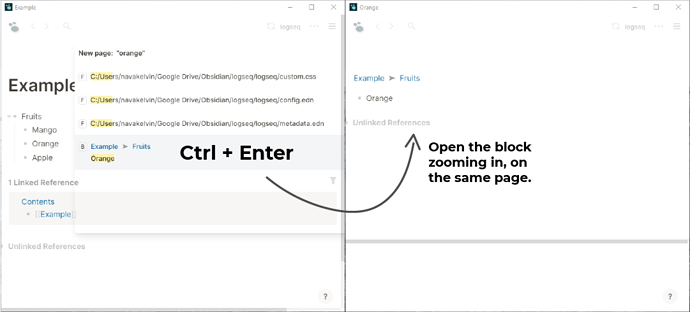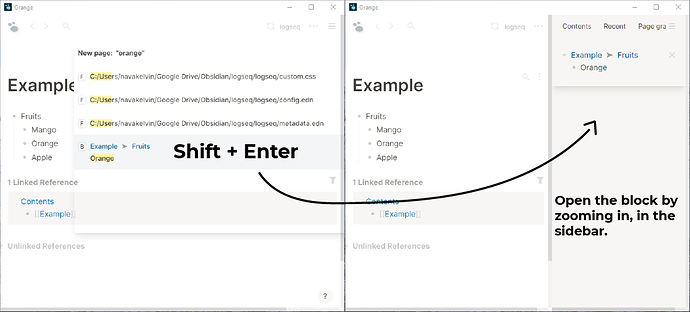I would like the block search results (Ctrl + U) to be able to have the following ways of manipulation:
-
Enter. Pressing Enter on the search result takes you to the block highlighting your selection. THE PROBLEM is that you cannot give this block Enter again to start editing (activate the flashing keyboard selector). That is, you must click to activate the edition and that hinders the work flow. SOLUTION: Allow to activate editing with Enter when searching and selecting a block.
Demonstration of the problem.
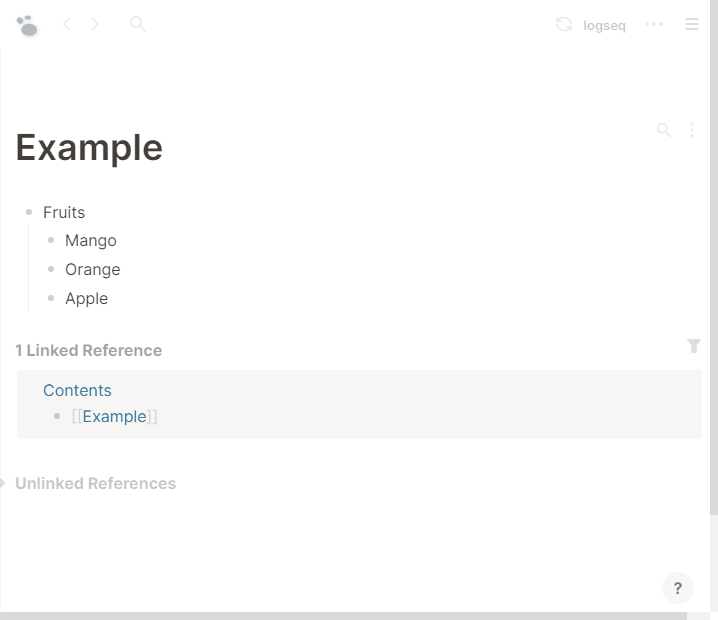
PD. Certainly its usefulness would not be in a structure as small as the one in the example but in large structures. -
Ctrl + Enter. It would be convenient to be able to access a block of a search result by zooming in on it immediately, that is, entering it with Ctrl + Enter.
-
Shift + Enter. Pressing this combination on a search result would open the block in the sidebar.