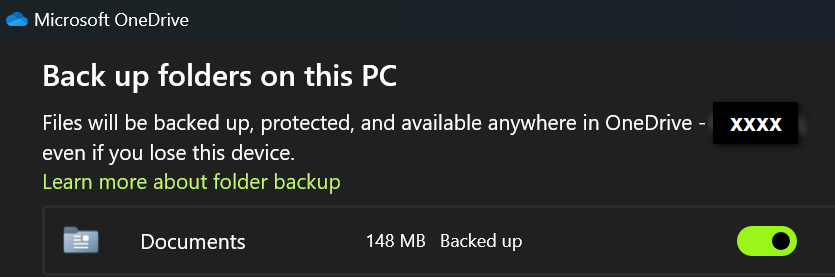-
How it’s going
-
It took a couple of weeks of intermittent work to remove all next-action steps and project lists from OneNote, transplant that info into Logseq, and to stop using OneNote for most* GTD purposes. It caused some anxiety, and the main source of that anxiety was the worry whether I could clarify my inbox each morning and keep all next-actions in view, so that I could evaluate and reprioritize them each day. The whole premise of GTD is that it is a system you trust to capture and prioritize your next steps.
-
For the most part, that anxiety has passed. I got over the highest part of the hump when I made a happy discovery during a moment when I was tinkering with project lists.
-
My objective was to have the next action in each project list appear on my TODO page, where a query returns all blocks from anywhere in the graph that contain the value of todo for the property task, then are grouped on the page by priority A B C in descending order, followed by a grouping of all task=todo blocks that contain no prioritization value.
-
To illustrate: Imagine projects X, Y and Z, each with a unique list of action steps, entered as a series of checkboxes.
-
Imagine further that the next action step in Project X is priority B; the next action step in Project Y is priority C, and the next action step in Project Z is priority A. I was hunting and pecking for a way to make the Priority A next-step in Project Z appear at the top of the TODO page, grouped with all other Priority-A next steps, wherever they may be located in the graph. I wanted the Priority-B next step in Project X to appear with all other B-level todo blocks, and the Priority-C next step in Project Y to appear within the group of C-level todo blocks.
-
The eureka moment came as I was working inside one of my project pages. Each project page comprises several sections, one of which is a header line of the text Project Actions, followed by a list of checkboxes (i.e.,
* [ ] text of next action). If the list is, say, 8 items long, it’s not critical that all 8 are ordered in proper sequence. It’s critical only that the 1 item among those 8 that you decide is the next action is at the top of that list. Once that item is completed, 1 of the remaining 7 steps is elevated to the top, depending on your priorities of the moment. -
Then, perhaps by accident, I put the TODO command in the Project Actions header line, (not on the same line as the task item itself), and gave it Priority A. The result is that the Project Actions block from that project appears on the TODO page grouped with all other blocks with task=todo and priority=A. And the next action in that project is the one at the top of the list. When the action is complete, the box is checked and one of the remaining action steps is elevated to the top, and the dynamic query on the TODO page keeps the results updated.
-
For me, this was a breakthrough. The permanent query on the TODO page keeps all A, B and C task items visible, in sort-desc order, enabling the page to serve as my “what do I need to do today?” dashboard.
-
Other discoveries
-
Some not-so good stuff: logseq will flake out sometimes. It will randomly ignore the brackets when I try to enter the brackets-name-brackets convention of an already established page. About 50% of the time it will not respond to clicks on the expand/collapse triangle next to a block. Every so often I get error messages indicating that a plugin is taking too long to load, or " resource busy or locked" messages that it’s having trouble choking down the text being written to a page.
-
*The one GTD purpose still shared with OneNote is old Reference material – stuff that was in the Reference notebook when I started with LogSeq. On occasions when I reach back into the notebook for some reference info, I transfer it into LogSeq. Blocks containing new reference material are assigned a property/value of gtd:: reference. This provides a hook for a query that can be instructed to return reference material related to a particular project, tag, person, etc. That query can be embedded in a project page, keeping relevant reference material close at hand.