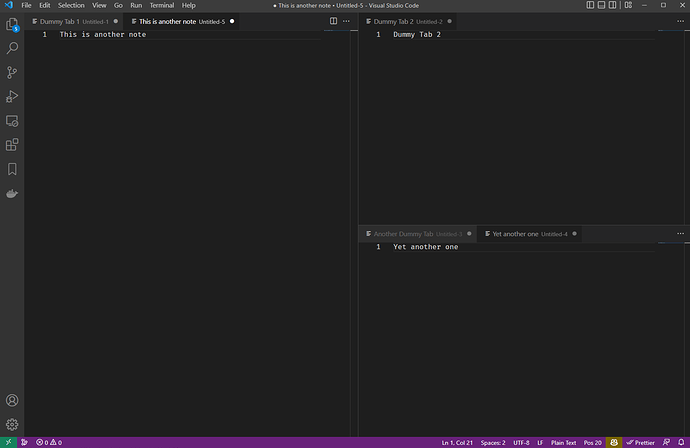Regarding Tabs
Reading this thread, I know this might not be in the spirit of Logseq. I understand that usually I should just be writing down notes in the daily journal, tag each paragraph appropriately, and let Logseq to its magic.
And you know what? That works much, much, much better than I ever imagined it would. I love it. It revolutionized my note-taking-workflow.
However, I still would find it extremely liberating to have window/tab/view-management akin to Visual Studio Code: Multiple tab groups I can freely organize and resize.
E.g.:
For that feature to feel complete, the following things would need to be implemented from my point of view:
- Display a tab bar at the top of a tab group.
- [Configurable, because it’s not part of everybody’s workflow] When opening something in a tab, make that tab ephemeral, until I double click on the title of the tab or write in it. (In Visual Studio Code this is indicated by a cursive font in the tab bar for that tab.) It means the tab is not pinned yet, one is only peeking inside. When another something is opened, it’s going to be opened in this tab.
- When dragging a tab around, highlight potential drop spots for that tab. Allow for the creation of any layout.
- Keyboard support for moving to the previous/next tab (Ctrl + PgUp/PgDown).
- Keyboard support for moving the focus to any tab group (Ctrl + 1 for the first tab group; Ctrl + 2 for the second tab group; etc.).
- When I click something in the sidebar, it’s opened in the currently focused tab.
I’m sure I forgot things. But this feels like a good basis for what I need to feel “free” to organize my note taking workflow according the needs I have in that particular moment.
Regarding importance: This is a feature I would personally pay for.