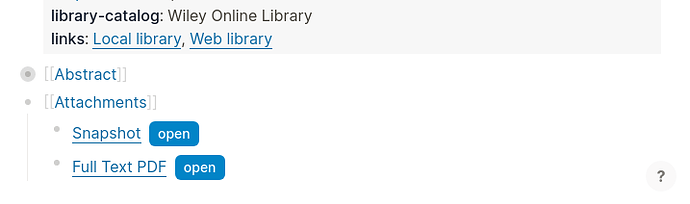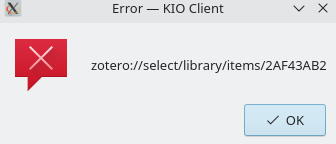Lots of times you are viewing a PDF and want to send it to someone - this would make that easier.
Thanks for the request. I actually came across this yesterday when I was reviewing a PDF in Logseq and wanted to retrieve the to do some searching on it (hopefully this gets introduce soon) but I also wanted to send it to someone. Would be great to have the option to open in directory as we can do for notes so that we can easily access the source file.
Thanks Ed!
Please consider featuring this request (or any others you deem worthy) in your LogSeq weekly! I think the Obsidian Weekly newsletter does something similar.
My guess is that there are more people who look at your newsletter than are looking at feature requests.
Happy new year!
Great idea - I have started to integrate requests but come to think of it, I might implement a section on Requests - Thanks for the idea!!
Happy new year to you also.
In the desktop app, when I click “Open” button for an attached pdf, the build-in pdf reader will be launched. However, I prefer to use an external PDF reader (sioyek)
I had asked this question in discord channel. Thanks, Sawhney for sharing me a solution
If you remove the exclamation mark in front of the link to the PDF, it will open in your default reader
However, this solution doesn’t work for Zotero imports
If you double click on the pdf in Zotero it will open the default app right?
Thanks for the suggestion of sioyek. Looks like a very powerful pdf reader.
Thanks nhanjkl,
Yes, that works.
However, I would write such notes in logseq
The proof of this equation is in [[@A journal bla bla]]
The imported zotero page looks like this
I wish that after clicking the “Open” button, the third party app (sioyek) would be triggered, instead of the build-in pdf reader.
Currently there isn’t a way to open the default reader if you import the pdf using Zotero, as what you showed in the screenshot. So a feature request is appropriate.
However, I want to confirm that if you click here
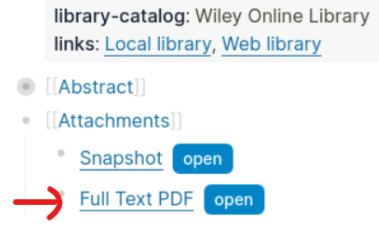
it will open Zotero and take you to that pdf attachment in your Zotero library? And then you can double click on that to open the default reader?
It varies. Some pages would direct me to Firefox (a link is hidden behind it)
[Full Text PDF](https://onlinelibrary.wiley.com/doi/pdfdirect/10.1002/pmic.200600625) {{zotero-imported-file GFL5LNV3, "Lam et al. - 2007 - Development and validation of a spectral library s.pdf"}}
And others would cause an error. (Is that KDE error?)
[cr3003533.pdf](zotero://select/library/items/2AF43AB2) {{zotero-imported-file 2AF43AB2, "cr3003533.pdf"}}
Sorry I’m not that technical savvy to understand what a KDE error is 
-
Your setup is much different than mine so I don’t know what’s going on there.
My link under theAttachmentblock has this format
[costello2021sbcocd.pdf](zotero://select/library/items/E9NYDIYX) {{zotero-linked-file "attachments:costello2021sbcocd.pdf"}}
and it’s rendered as
-
When I click the pdf name on the left, it opens Zotero and takes me directly to the attachment, and I just need to double click to open the pdf by the default reader.
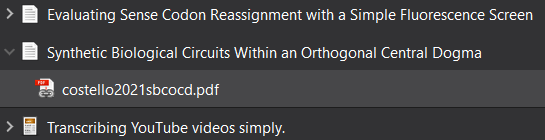
-
If I click the blue
openbutton, Logseq launches the built in reader, as expected. -
I use Zotero to sync the metadata of the library and Zotfile to manage the attachments, and then Google Drive to sync the attachments. It it terribly confusing and I’ve spent the last 2 days to set this up, and I’m happy that it works properly as I expect now.
-
When you click
Open, does the built-in pdf reader launch all the time? If not then your attachment management already has some issue in Zotero.
Looking at the hidden links, I guess there are some inconsistencies in how you manage your attachment in Zotero (some are link to websites and others are imported files). Zotero File attachment is confusing, and its Sync feature is even more so, and you need to set it up correctly first, before you can expect Logseq to play nicely with Zotero. -
There is one workaround you can try, clicking the local library
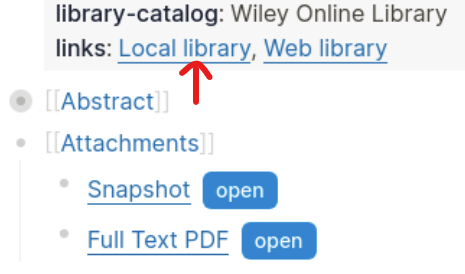
If the ID of the item (and thus the link points towards this item) is still preserved, it should take you to the item in Zotero. For my example, it looks like this (notice that it points me towards the item, not the attachment, but you can double click the attachment to open the pdf file using the default reader easily now)
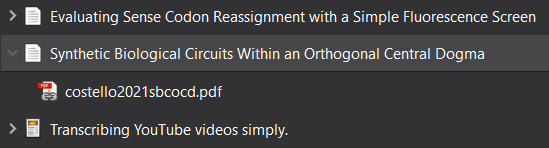
Thank you so much for your detailed help!
I think some misconfiguration in KDE is involved. I’ll explain it later.
Yes. More than half of my imported zotero items have this similar pattern.
This workaround helps! All my zotero pages have links like
links:: [Local library](zotero://select/library/items/CVSI4GAB), [Web library](https://www.zotero.org/users/1733775/items/CVSI4GAB)
I’m using a similar approach. I use zotero.org to sync metadata, and I purchased nutstore, which provides webdav server. I use nutstore to sync the attachments
I agree that this part is a bit confusing. I forgot how I configured it in logseq, but now every time I click the blue Open button, I can read the journals with builtin reader successfully as expected.
Here is where I got the trouble. KDE doesn’t support zotero:: link type by default. I’m trying on how to figure it.
Thank you again for your help!
I think something like CMD-click on the open button to open in default system PDF reader and click to open in Logseq reader (or vice versa) would be nice.
very good point and hopefully easy to implement. Maybe create a separate feature request?
Well, that’s why I opened this feature request 
 true ha ha. I meant your request was cluttered by my comments. I like @sooh idea that using Ctrl/Cmd - Click to open the pdf file using default app is a bit clearer to the dev. You mind editing your request?
true ha ha. I meant your request was cluttered by my comments. I like @sooh idea that using Ctrl/Cmd - Click to open the pdf file using default app is a bit clearer to the dev. You mind editing your request?
I’d like to use it, but it seems that I don’t have the permission to edit my old posts. Maybe I can post it in discord?
Looks like we already have a similar request here and it has 4 votes already. We’re better just pool our votes there.
Done - thanks for the suggestion.
Great idea. I think this can applied for any file attachments such as PDFs and images.
Click to open a file in Logseq
Ctrl Click to open in default viewer
Right Click → open file directory
Save to somewhere, or copy file to clipboard, sometimes I dont want to open it, just attach it to a gmail message or slack