with the latest version of LS you have now a pinned note accessible thru the <pinned command
#+BEGIN_PINNED
Pinned Note Example
#+END_PINNED
and looks like this by default
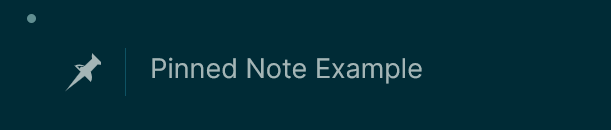
the below css (done by @Piotr) will make it much cooler
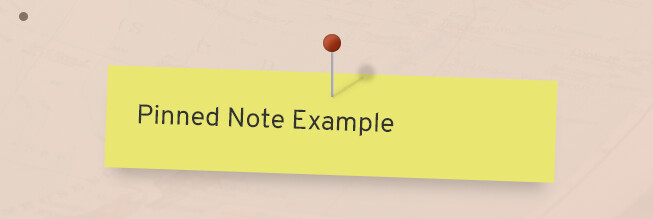
thanks again @Piotr for that
.pinned {
margin-top: 50px;
position: relative;
}
.pinned svg {
display: none;
}
.pinned {
margin-top: 50px;
position: relative;
}
.pinned > :last-child {
color: #333;
position: relative;
width: 300px;
margin: 0 auto;
padding: 20px;
box-shadow: 0 12px 10px -7px rgb(0 0 0 / 20%);
background: #eae672;
transform: rotate(2deg);
}
.pinned > :first-child {
background-color: #aaa;
display: block;
height: 32px;
width: 2px;
position: absolute;
left: 50%;
top: -16px;
z-index: 1;
padding: 0;
}
.pinned > :first-child:after {
background-color: #A31;
background-image: radial-gradient(25% 25%, circle, hsla(0,0%,100%,.3), hsla(0,0%,0%,.3));
border-radius: 50%;
box-shadow: inset 0 0 0 1px hsla(0,0%,0%,.1),
inset 3px 3px 3px hsla(0,0%,100%,.2),
inset -3px -3px 3px hsla(0,0%,0%,.2),
23px 20px 3px hsla(0,0%,0%,.15);
content: '';
height: 12px;
left: -5px;
position: absolute;
top: -10px;
width: 12px;
}
.pinned > :first-child:before {
background-color: hsla(0,0%,0%,0.1);
box-shadow: 0 0 .25em hsla(0,0%,0%,.1);
content: '';
height: 24px;
width: 2px;
left: 0;
position: absolute;
top: 8px;
transform: rotate(57.5deg);
transform-origin: 50% 100%;
}