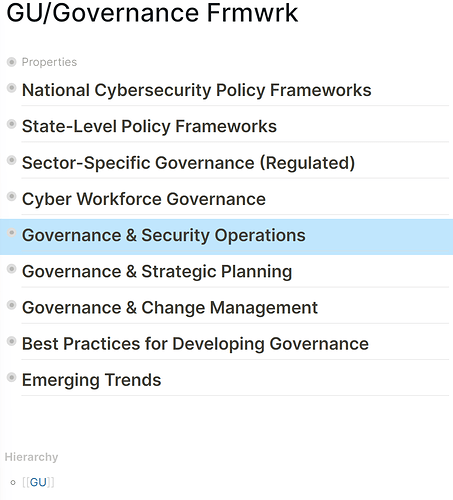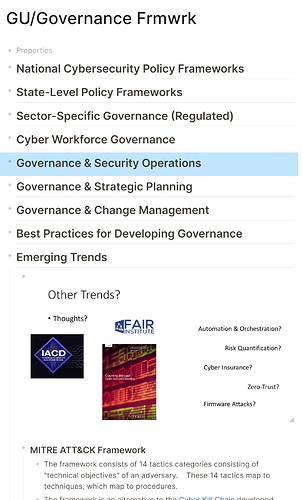Hello,
Right clicking a block and clicking the “Expand All” or “Collapse All” menu item works. However, the equivalent keyboard shortcut for this operation, “t o” consistently opens or closes the last block on the page. For all pages I use this shortcut - it consistently fires on the last block only.
For example: I want to expand all child blocks for “Governance & Security Operations”, and upon entering “t o” on that selection, the last block opens, not the block selected.
Before
After
Any ideas?