For those familar with vim, you’ll probably agree straight away! Make sure to upvote this request!
For those who havn’t heard of it, let me tell you why I feels it’s essential to have this form part of Logseq.
What is Vim?
Vim is a powerful text editor where every key is a shortcut, what I’m refering to with this request, is adding vim shortcuts to navigate and edit text in Logseq!
Video Demo
Here’s a 10 second video to show you what I mean.
https://i.imgur.com/HEOuCxg.mp4
This video was made using org-mode in Spacemacs (Emacs with Vim-mode)
Powerful shortcuts
Vim mode is a way to use every key as a powerful shortcut.
The question that this raises for beginners is:
"How do I type normally if every key is a shortcut?’
The idea is that there are 2 modes “typing mode” and a “vim mode”, you can go into vim mode by pressing ESC and you can start writing with instert mode by pressing i.
Of course it feels unnatural at fist, but when you are in vim-mode (after pressing ESC) the world is yours!
You can edit text really fast, like shown in the Video demo above.
Learning Vim
I make learning resources for productivity. Teaching Vim is one of my main goals, doing it through Logseq would be amazing.
If you want to learn mode I have YouTube Video on Vim-mode In Obsidian.
Suggestions for the awesome Logseq developers
My programming levels are not there yet, but I highly recommend taking a look at Obsidian’s Vim-mode (which can be activated in Settings > Editor > Vim keybindings.)
According to my understanding it uses a pachake to integrate vim-mode through code-mirror, which seems to be the best way to add it to LogSeq.
Other apps that integrate Vim
- Zettlr
- evil mode (for emacs) / Spacemacs
Being able to navigate Logseq with Vim-mode would be amazing!


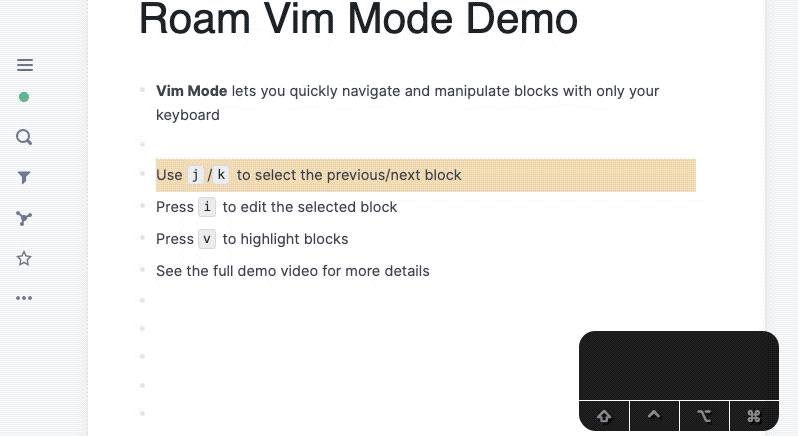
 The closest thing to
The closest thing to