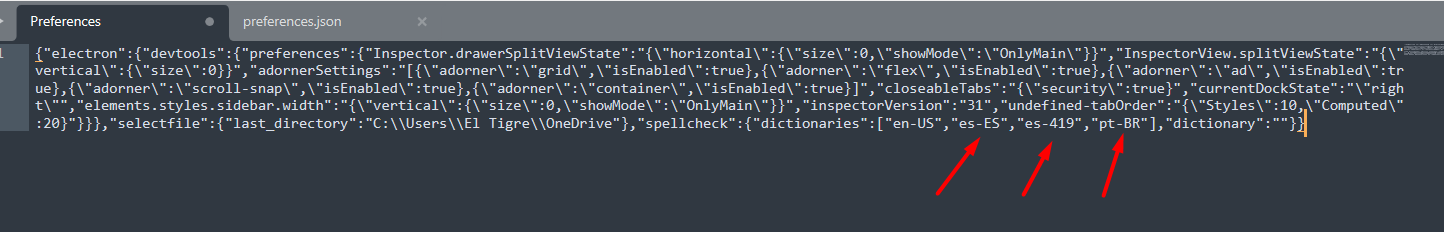Hi, I’m new here and wanted to know if there is any way to change the spellcheck language in the desktop app. I speak Spanish and I use the app for academic matters so I need to have a spell checker handy.
Tienes que modificar el archivo “Preferences”, la ruta en windows es: AppData\Roaming\Logseq
{"spellcheck":{"dictionaries":["es"],"dictionary":""}}
Thanks for the tip!!. It worked great for me by just adding ,“es” like this .
{“spellcheck”:{“dictionaries”:[“en-US”,“es”],“dictionary”:""}}
Cómo se usa el “dictionary”: “”
¿Si tengo un diccionario o listas de palabras a la mano las puedo poner allí?
Hola, no puedo encontrar lo que dices puedes ser más especifico
Saludo
Gracias. En linux el archivo quedo en ~/.config/Logseq/Preferences
la ruta en windows es asi deves comenzar en el disco C: > usuarios > tu usuario > AppData > Roaming > Logseq > Preferences
lo abres con un editor y pones lo siguente
he agregado:
Inglés de Estados Unidos
Español de España
Español de Latinoamérica
Portugués de brasil
Go to AppData is in your USER folder but hidden by default, you can select to see hidden items in the VIEW panel of explorer.
Then open and edit the preferences file in the AppData/Roaming/Logseq folder using a markdown editor.
If you’re on Linux, you can search the file using your terminal through the command locate.
sudo apt install locate
This command:
locate logseq | grep Preferences
will return the absolute path to the file, then you can properly edit it.
Hi. I am using both UK English and Brazilian Portuguese. Both dictionaries are working in Logseq, but, oddly, although English words are identified as misspelled, it rarely makes any coherent suggestions, so I still have to retype the correct spelling or even go and look it up. This is frustrating.
For example, I typed “simultanously”, but it does not suggest the correct spelling of “simultaneously” - it only suggests “simultagnosia” (!).
A spellchecker in any other software picks this up, but since installing a second dictionary in Logseq, it is like it became dumb.
Any help most welcome.
This should really be on the app interface!
Please everyone, upvote Introduce UI elements to select spellcheckers and Custom spellcheck dictionary and spellcheck languages
I can confirm this is correct for Linux, but it would be nice to compile answers to other platforms (confirm or enhance and I’ll edit this):
On Windows C:\users\<your-username>\AppData\Roaming\Logseq\Preferences
On Linux ~/.config/Logseq/Preferences (notice it is not the .logseq folder!)
On MacOS ? Logseq/Preferences