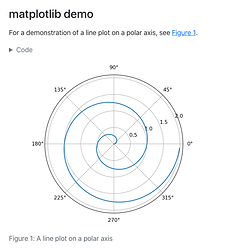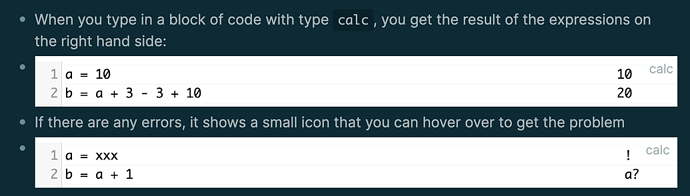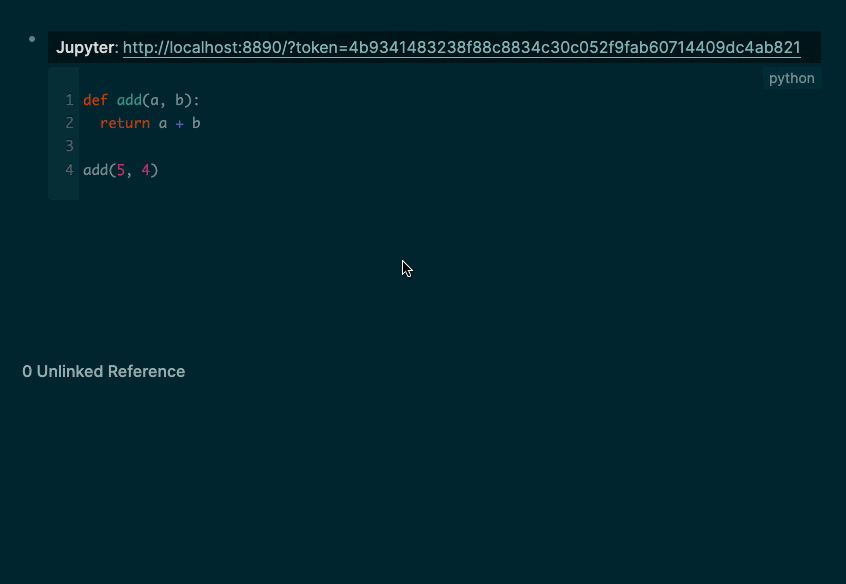Logseq is dope. Once you get used to it, you want its functionalities everywhere.
If you are a user of both Logseq and Jupyter Notebook et similia you know what I mean when I say that it would be great to have Logseq functionalities in interpreted/interactive notebooks.
I would like so have pieces of code in blocks in Logseq interpreted and rendered like in Jupyter Notebook, R Studio, Posit.co, Quarto.org ecc.
Maybe a block like this in Logseq:
```{python}
r = np.arange(0, 2, 0.01)
theta = 2 * np.pi * r
fig, ax = plt.subplots(
subplot_kw = {'projection': 'polar'}
)
ax.plot(theta, r)
ax.set_rticks([0.5, 1, 1.5, 2])
ax.grid(True)
plt.show()
```
could be rendered like this (example taken from quarto.org):
i.e. a piece of interactive HTML or just an image.
If you have any idea about this and how it could be implemented maybe with a Logseq plugin write it below.
What’s tricky in particular is interpreting languages like Python, R, Julia ecc using binaries that are available on our systems. But I would be happy even with a companion external tool that maybe manipulate the .md files and a Logseq plugin does the rendering.
Also it would be cool if some common languages like Python could access the page properties:: or even more data about the graph. Imagine running data analysis tools on your own knowledge graph from the same app (Logseq) you use to manage it.