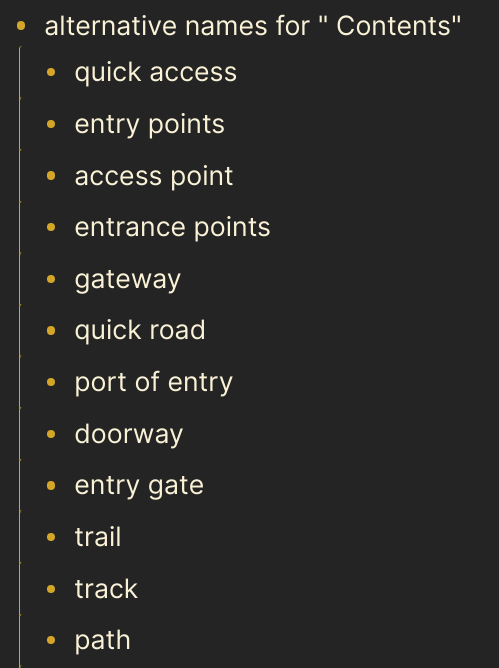Title says it all. Contents doesn’t really indicate what that area is for, imo.
I agree, I mentioned the same in this other discussion, Great to have it as it’s own request!
The Contents is from TiddlyWiki, the difference with Roam is that it’s just a page, you can put whatever you’d like into it, not just your favorites or shortcuts.
That said, I do understand it’s not intuitive for users from either Roam or Notion, I’ll look into this soon.
@tienson that’s a good point, I wasn’t aware of TiddlyWiki naming it like this, that’s interesting.
I agree it is more than just Favorites or shortcuts.
Here I have a couple suggestions for a new name:
- Quick Access
- Access Points
- Entrance Points
I brainstormed a few more in case they serve as inspiration
For me at first it was like Index for structured notes, but now I often use this like a temporary workspace/inbox. It’s like a whiteboard or pinboard, where you can put many different things, depending on your personal workflow.
Some names I like:
- Favorites
- Pinned
- Starred
- Workbench
- Bookmarks/Bookmarked
- Shortcuts
- Saved Items
- Quick Reference
It would help to use a term that is common in other apps so the purpose is somewhat intuitive.
ETA: My personal favorite is Starred. (especially if there was a star icon lol)
After that quick brainstorm I really liked these ones so far
- Starred @Sarah_Arminta
- Pinboard @Piotr
- Bookmarks @Sarah_Arminta
- Quick Access
my 2 cents:
I prefer in this order : contents > workbench > starred
-
as Piotr and Tienson pointed out, the
contentsarea can be a lot more than just a space to pin favorite pages/blocks. I can think of:- index/MOC/table of content
- pinning/bookmarking favorites pages/blocks
- queries to get dynamic content
- show your next todo/tasks or timetable
- Piotr made a great calendar, we could have other plugins/addons in the future
- scratchpad/notepad/fleeting notes
- temporary clipboard storage
- embed websites with iframes (pull a quote of the day or xkcd ? or have tablesgenerator.com nearby ? wikipedia, thesaurus …)
I like ‘CONTENTS’ because it’s not workflow-directed, it’s a space… a workbench, whiteboard, empty space that could be filled in creative ways (disclaimer : I’m also a former Tiddlywiki user, so contents resonates with my past experience).
bookmarkssound too focused imo, this will limit how someone envision this area and eventually limit how they use it.
I reckon that some new users might be puzzled byCONTENTS… maybe it’s not so bad ? it actually forces you to search and think about how to make the best use of this space. -
UI concerns : whatever label you choose, it’s better if it is short and is made of 1 word because it’s easier to fit and looks better in the UI/menus.
another aspect : disambiguation is important, for instanceShortcutscan be understood as abookmarkbut also ashotkey / macrodepending on the context, in the right sidebar menu, the context is not enough to make it clear which definition it would refer to.
alternatively, we could rename the menu using css, unfortunately the section label is not easy to rename
.cp__right-sidebar-settings > .ml-4.text-sm:first-child > a {
color: transparent;}
.cp__right-sidebar-settings > .ml-4.text-sm:first-child a:before {
content: "Starred🌟";
color: var(--ls-link-text-color);
display: block;
position: relative;
}
replace Starred🌟 with the label you prefer
You bring up a lot of really good points.
I think I’ll personally need to see how my use of the space grows and changes, especially since I have the feeling we’ll see lots of new extensions that take advantage of it.
A big part of my confusion is just not being clear what the purpose of the page/space is yet.
Given the current state of the documentation, I agree that the whole thing can be confusing and not really user-friendly…
sometimes, using Logseq is like playing Lego® without the building instructions nor the picture on the box… I kind of like that! 
There is also “desk” - you can put everything on your desk, some things are permanent, some temporary. But no matter what, there is no equivalent to that in other apps and new users will be confused, especially those completely new, that don’t even know about linking things with [[ or generally how outliners works 
Agree. But I am using contents as “drawer”, not a desk 
Personally prefer bookmarks because it is easier for rookies to understand.
Nooo, stop, you’re using it wrong!!! 
btw, also shelf - this name is actually somehow functioning out there I think, there is even an app called Noteshelf http://www.noteshelf.net/ 
shelf makes sense to me. This metaphor and living style seem user-friendly. “Contents” makes new users confusing.
Good idea, shelf sounds cool and original. Bookmark is very intuitive as well.
I still like Quick Access too.
@moderators what would you guys think of making a poll with everyone’s ideas? I guess it could be done here or as a new posts perhaps
Of course only if that sounds good to the devs, wouldn’t like to force this into a democracy if that’s not what works for the vision of Logseq 
Thanks!
I’ll tell my daughter, she loves playing Lego and drawing using Excalidraw ![]()
@cannibalox the problem with ‘contents’ is (as I mentioned last Sept!) that it implies a complete listing of what is in the graph, like a table of contents. At first I was confused as to why it didn’t list all pages. Workbench, favorites, etc. are all fine because they don’t suggest that.
‘Shelf’ is fine, I guess, but the advantage of ‘favorites’, ‘bookmarks’, and similar terms is that they accurately convey given that the list includes only things that the user manually chooses to put there.
The poll is here:
Of course only if that sounds good to the devs, wouldn’t like to force this into a democracy if that’s not what works for the vision of Logseq
No worries at all! Logseq exists because everyone here uses it ![]()
Awesome thanks a lot @tienson for taking the time to make the poll. It’s a great way to see what everyone things! Excited to see how it goes